Description
Magento 2 Delivery date and time slots
Enable/Disable from system configuration
Choose date field text label
If the extension is enabled Delivery date and Delivery Comment field will show up on the checkout page
The Delivery date is a required field and Delivery Comment is optional
Minimum delay, days, and Maximum delay, days is for how many days you want to show available on the calendar
Exclude days of the week from delivery options will exclude those days from the calendar which will be displayed on the checkout page to select a date.
If Disable same-day delivery after time? the option is selected Yes you can choose the time after what time you want to disable delivery for the same day
Date format options are available in the system configuration
If Enable Delivery Time Slot? is Yes then the Time Slot field will show up at the checkout page.
You can add a Time Slot start time and end time to create a Time Slot at the system configuration.
While creating the Time Slot you will have options like Available days means on which days of the week this time slot is available
The Time slot will have also enable and disable checkbox so if you want to enable that time slot or disable it by just checking or unchecking the checkbox
The Time slot will have Max order option which will help you if you want only a particular number of orders in that time slot, not more than that
If you want you can easily remove the Time slot using the Action column’s Delete symbol
You can add holidays so you can disable those days on the calendar where the user will select the date on the checkout page.
At the admin panel in the sales order grid, you will have the Delivery date and Delivery Time Slot column.
At the admin panel in the sales order grid, you will have both filters available to filter your order by Delivery date Or Delivery Time Slot.
At the admin panel in the sales order view, there will be a section that will contain Delivery Information like Delivery date, Delivery Time Slot, and Delivery Comment
Invoice will also have Delivery Information like Delivery date, Delivery Time Slot, and Delivery Comment
In the order email, there will be Delivery Information like Delivery date, Delivery Time Slot, and Delivery Comment
At the Customers Account page in the order view, there will be a section that will contain Delivery Information like Delivery date, Delivery Time Slot, and Delivery Comment
Print order will also show Delivery Information like Delivery date, Delivery Time Slot, and Delivery Comment


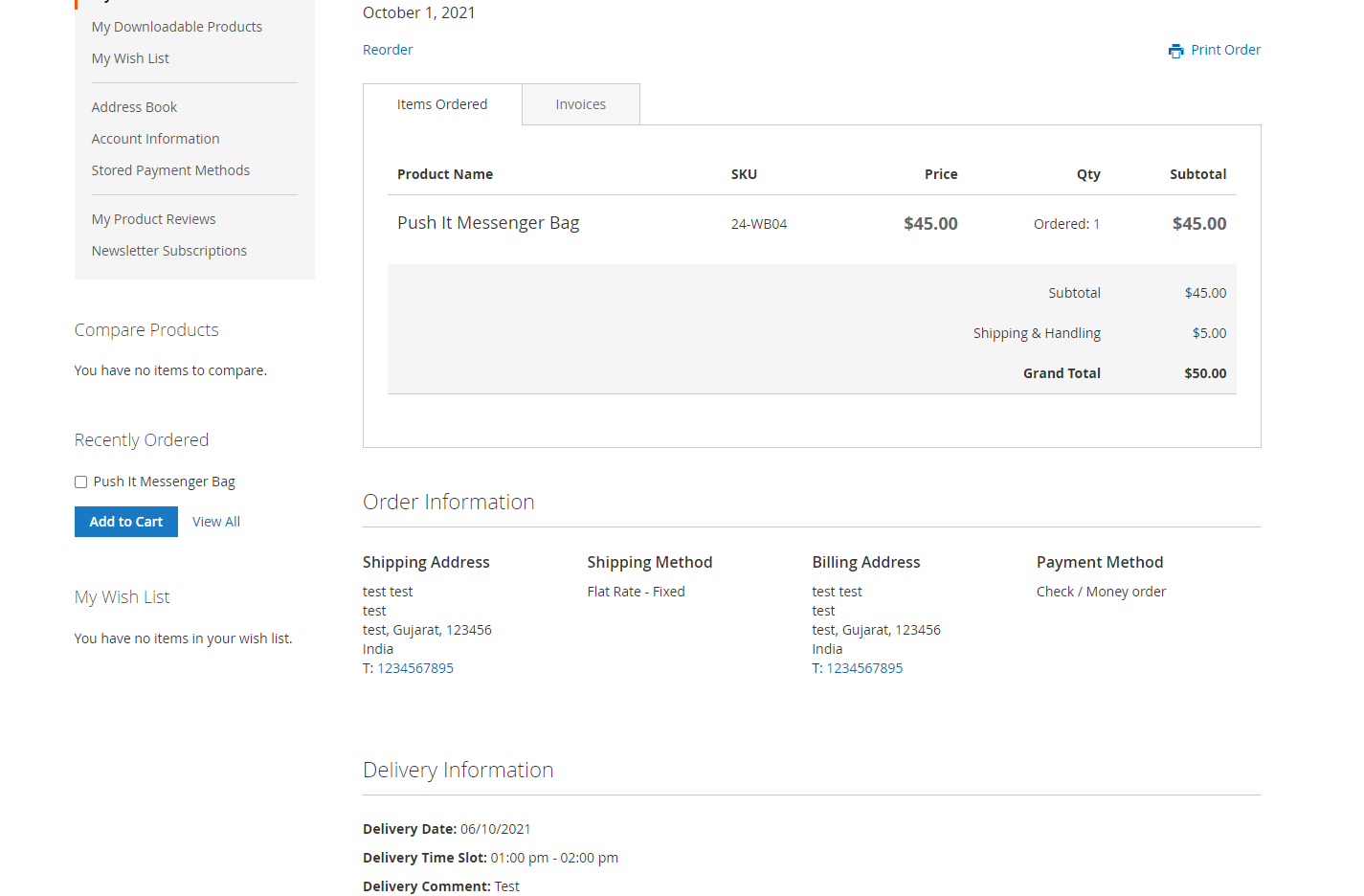
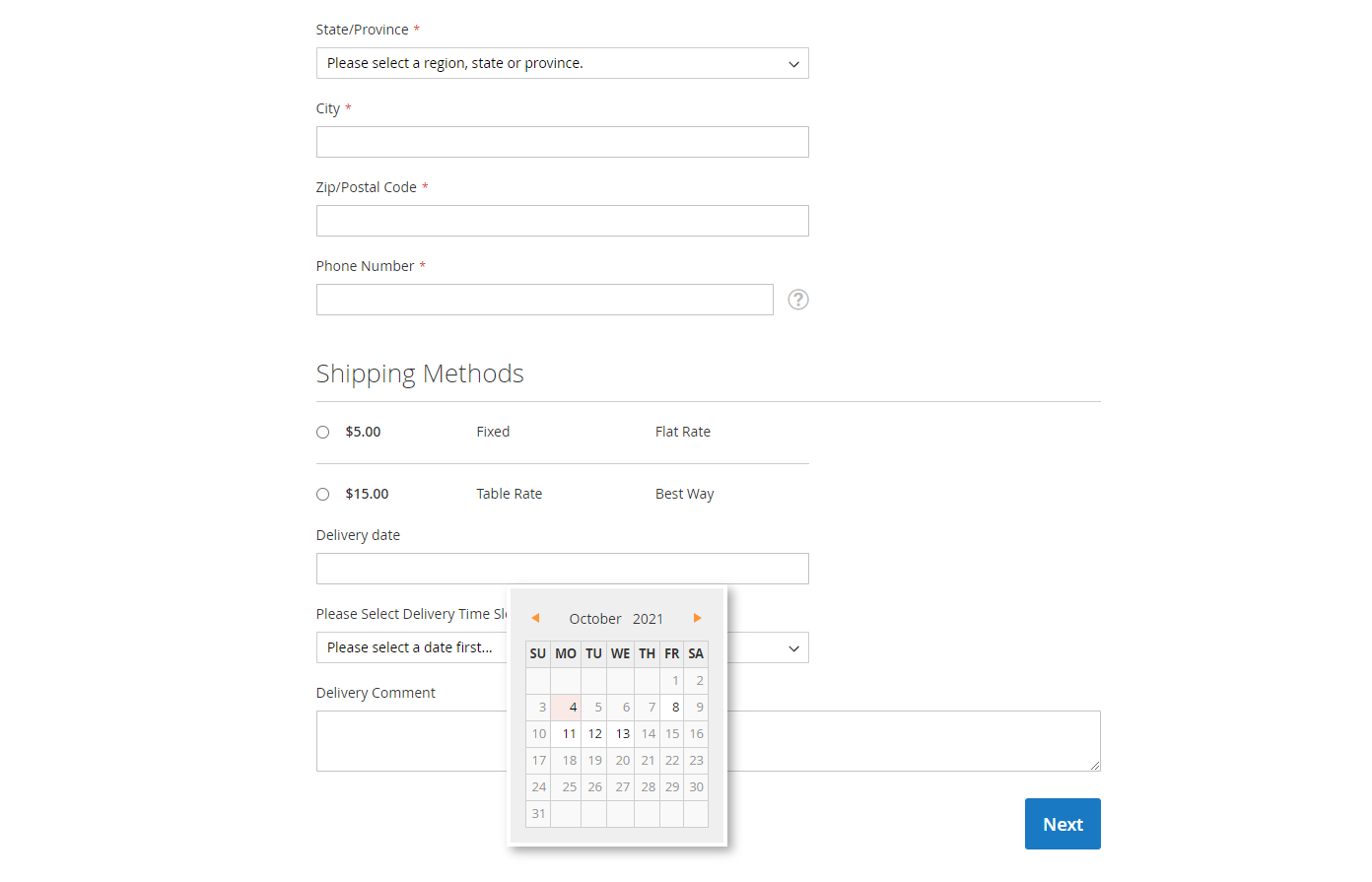
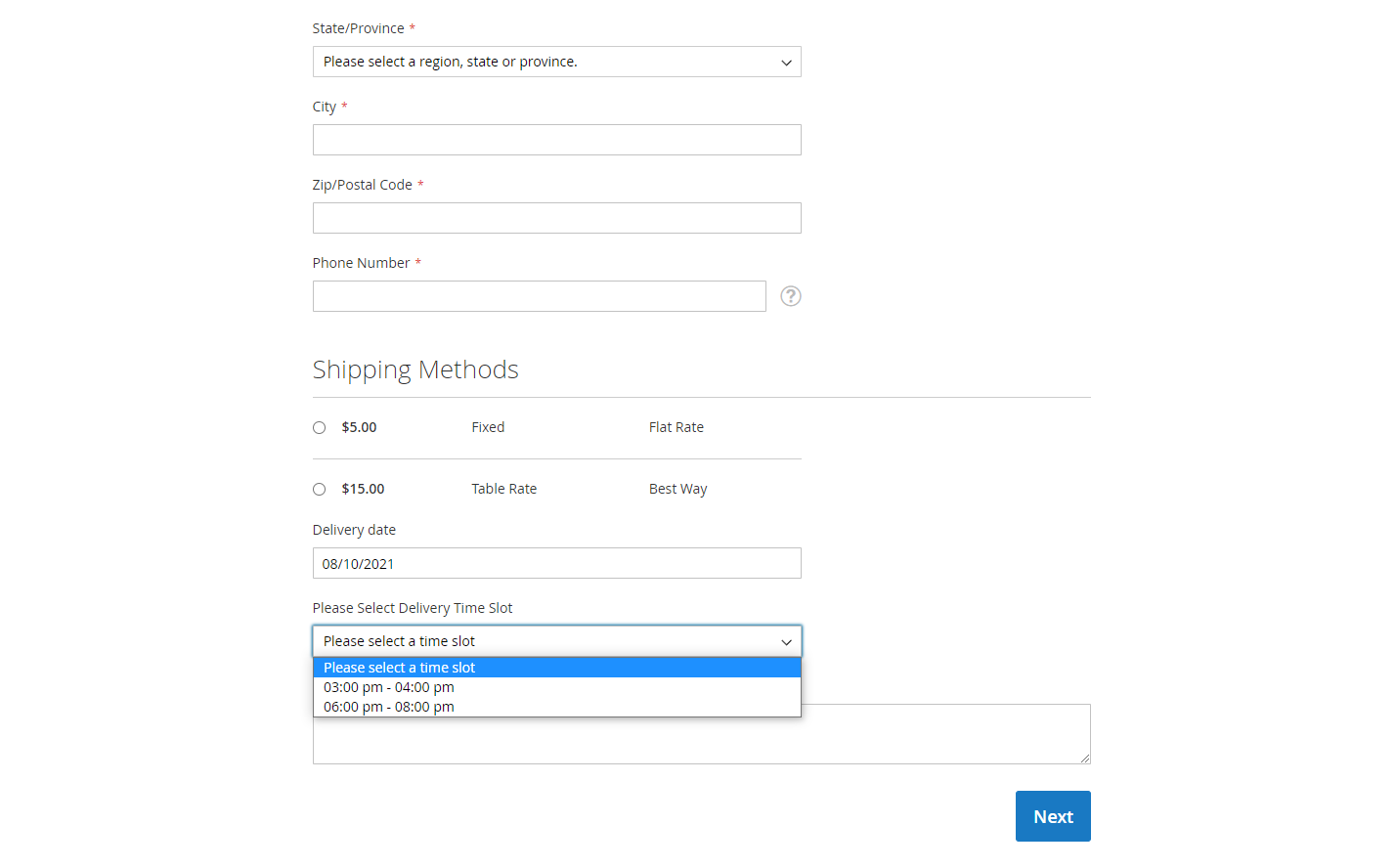
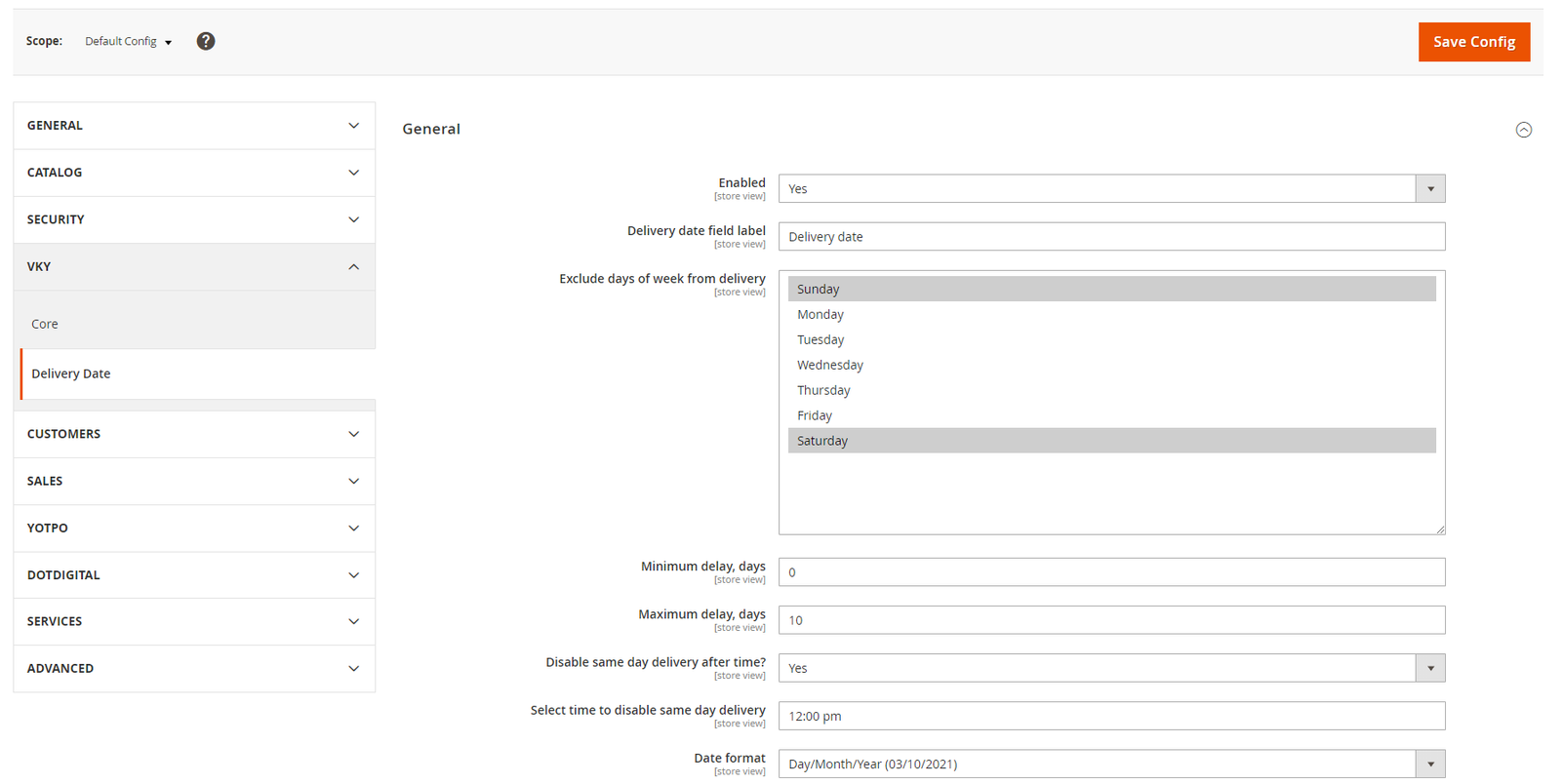
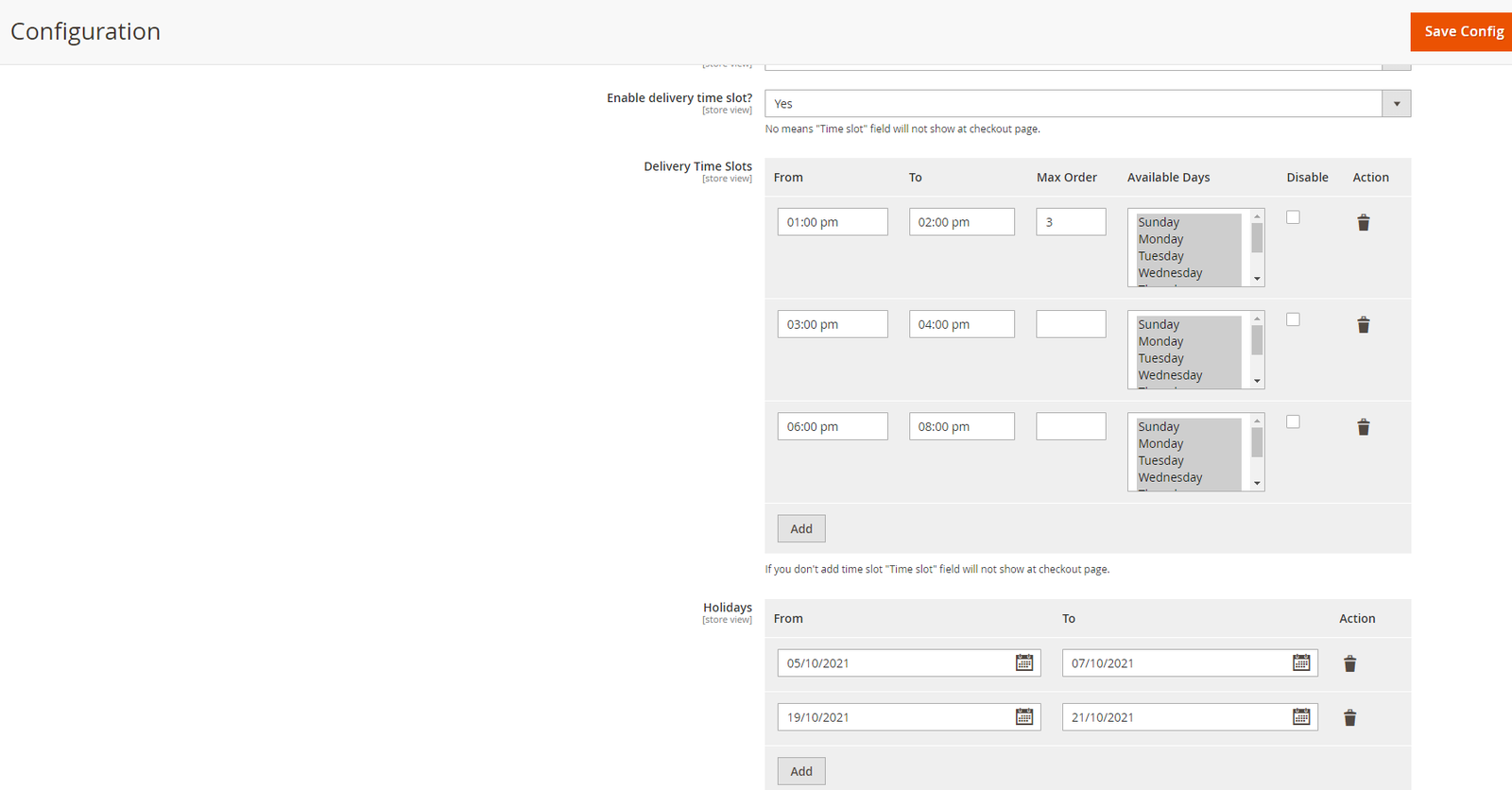
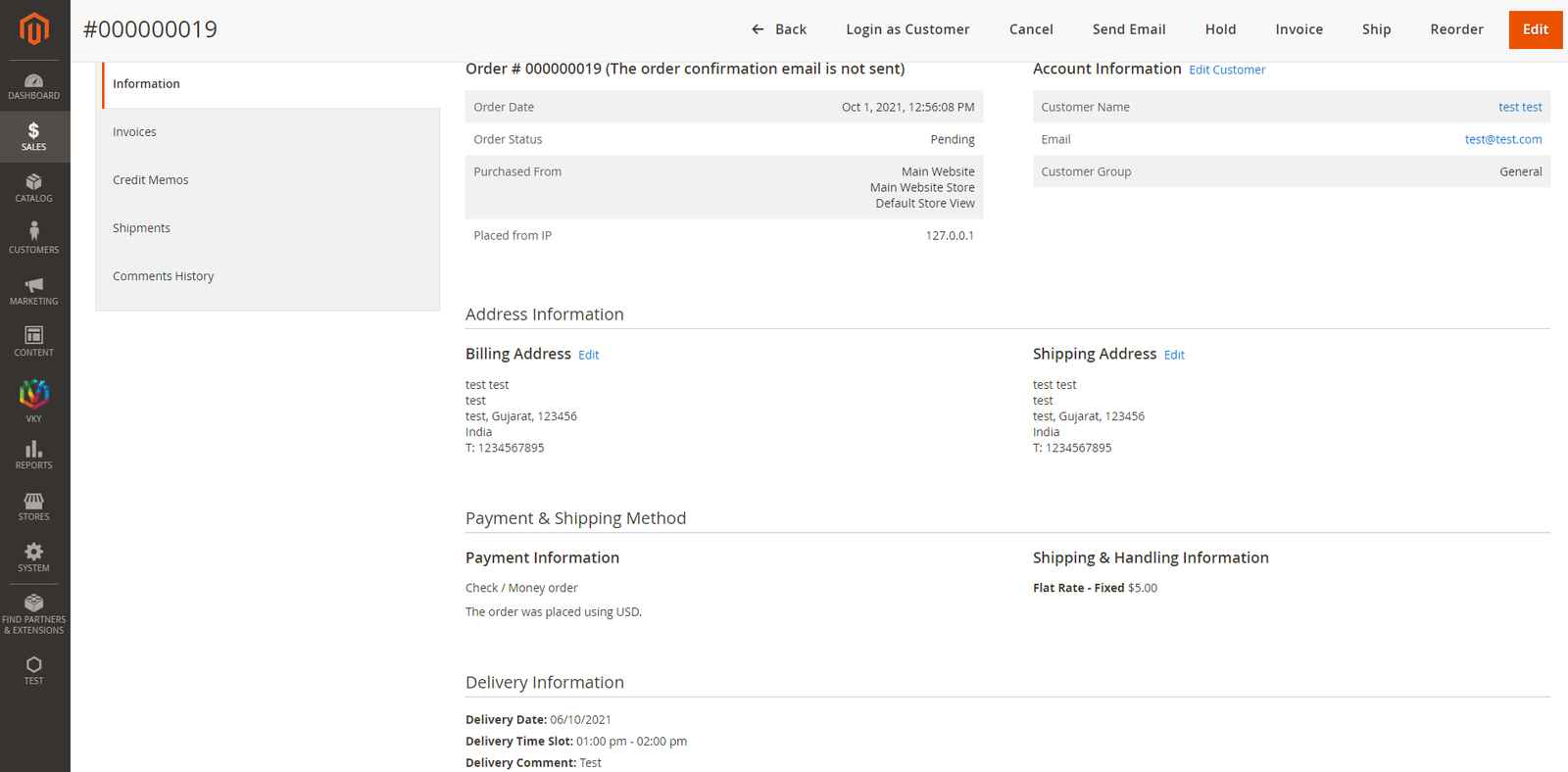
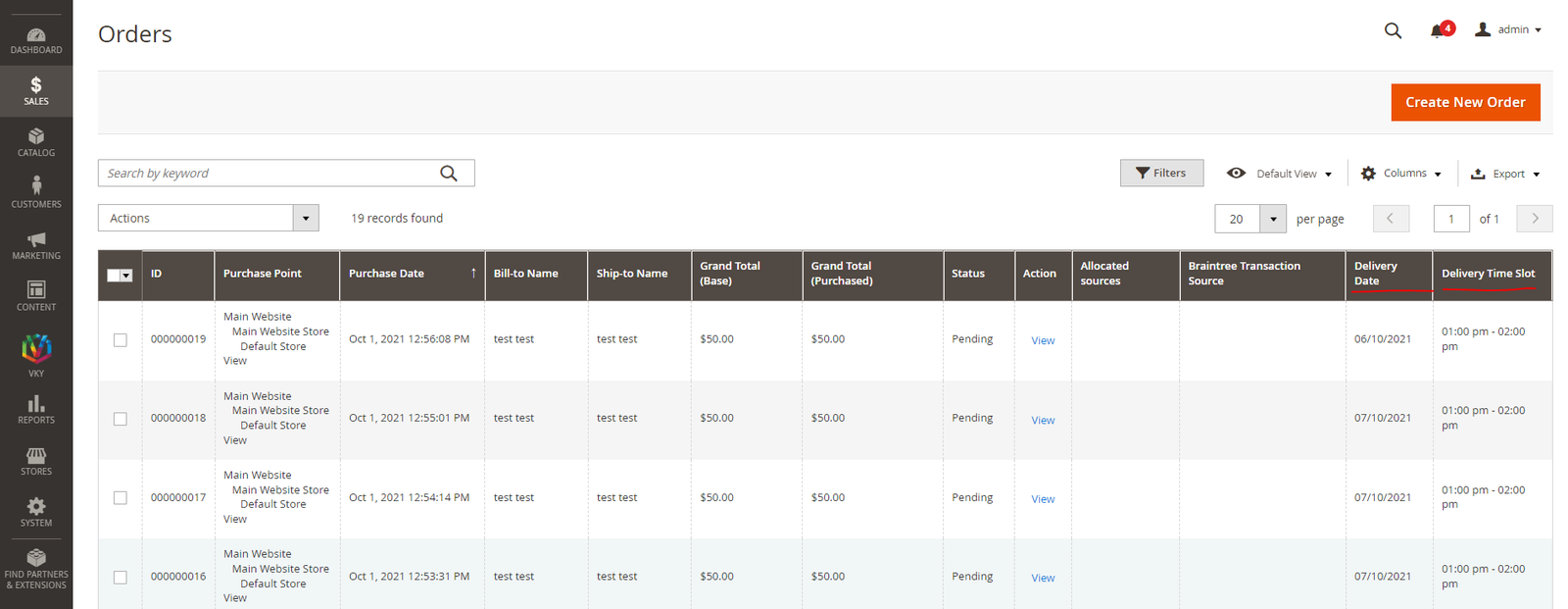
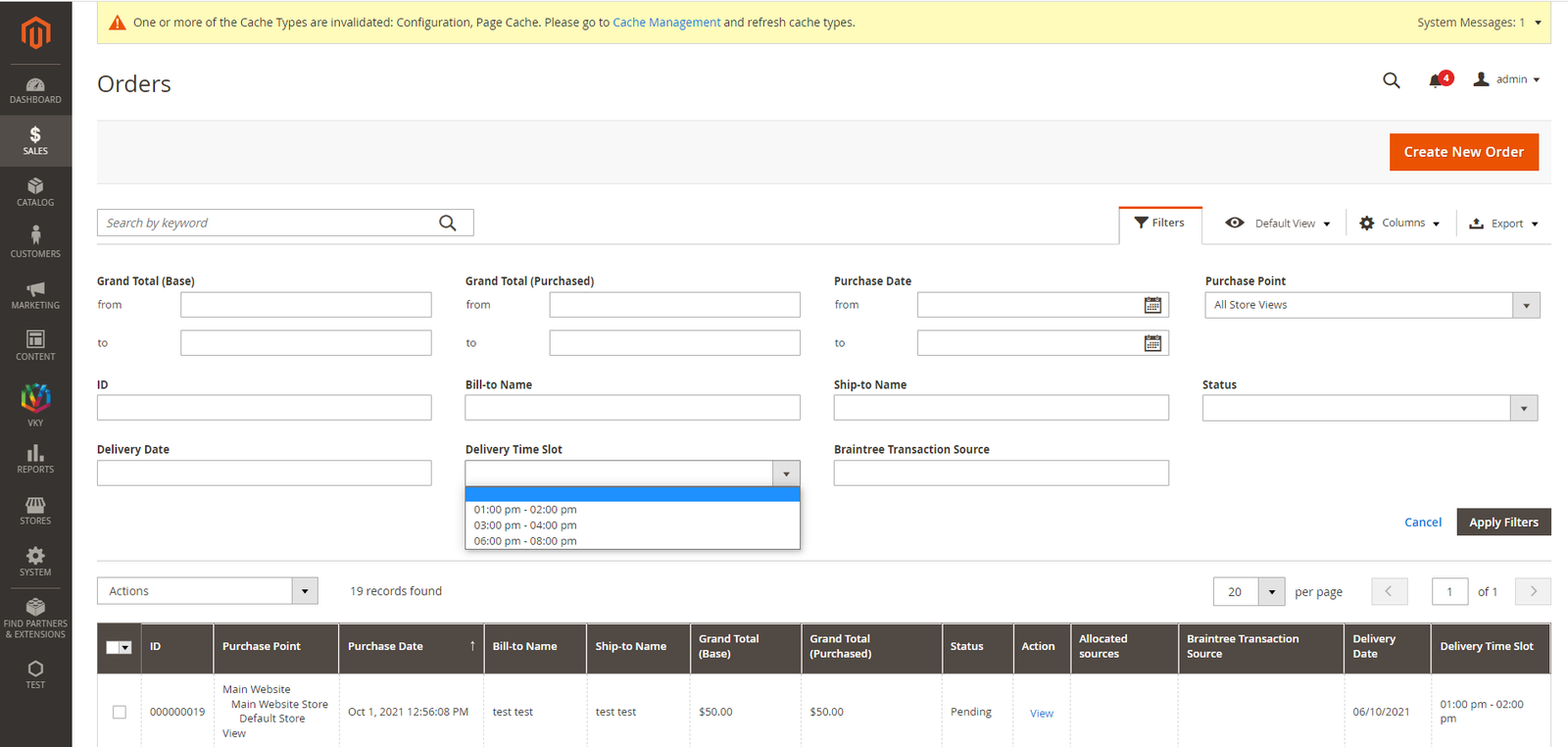
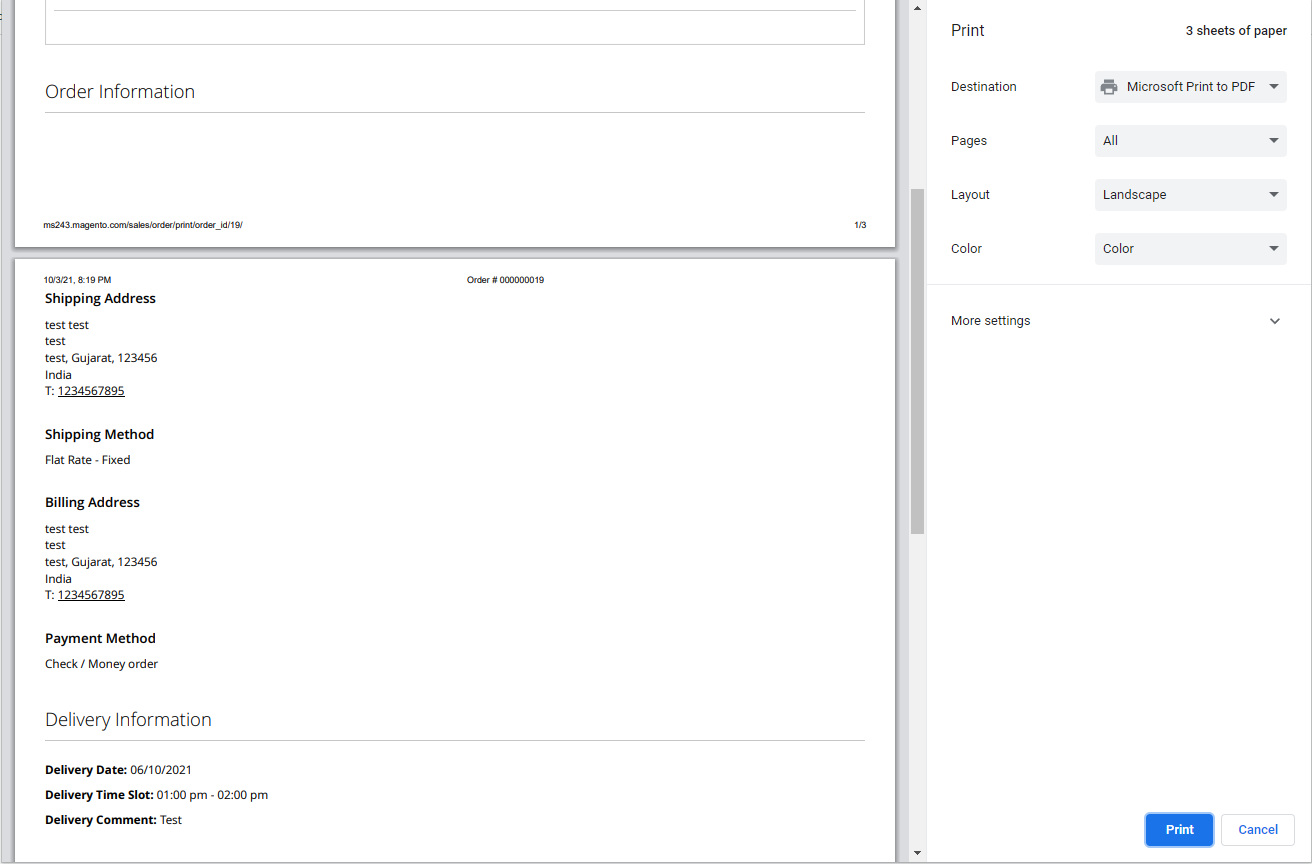




Reviews
There are no reviews yet.